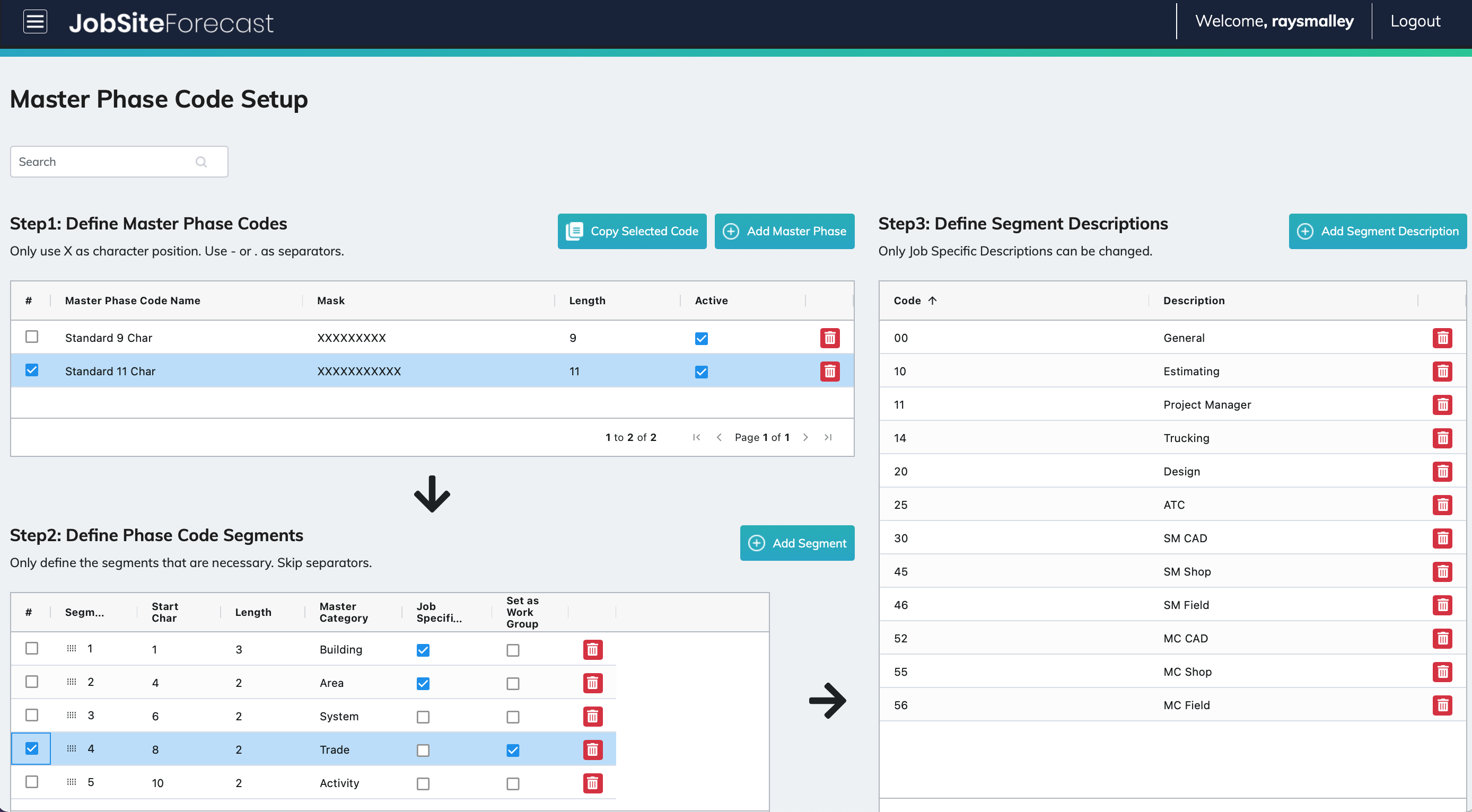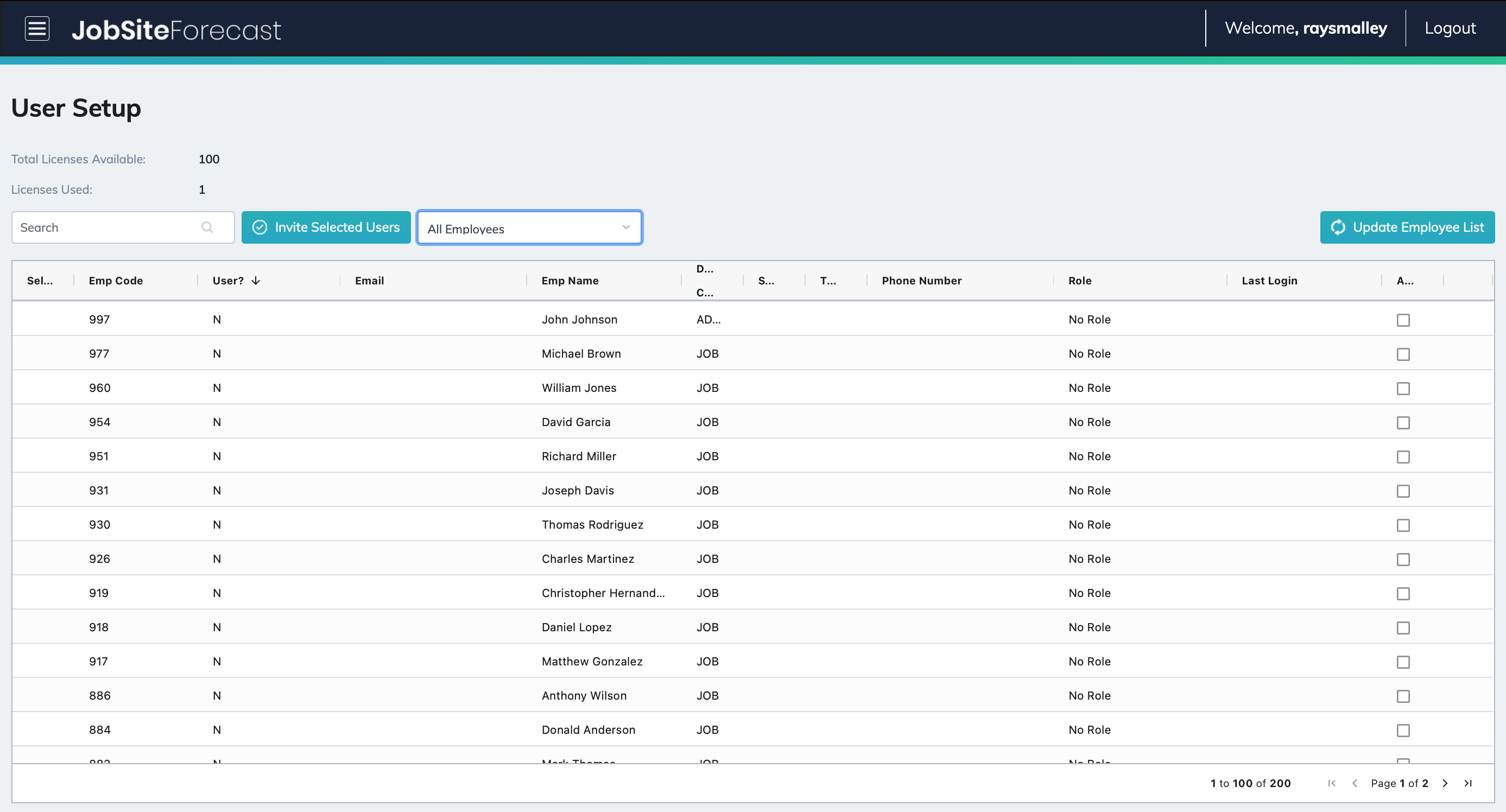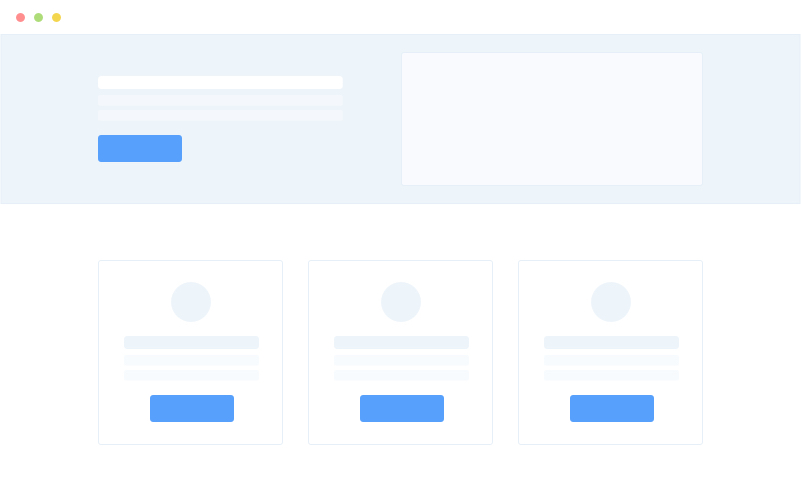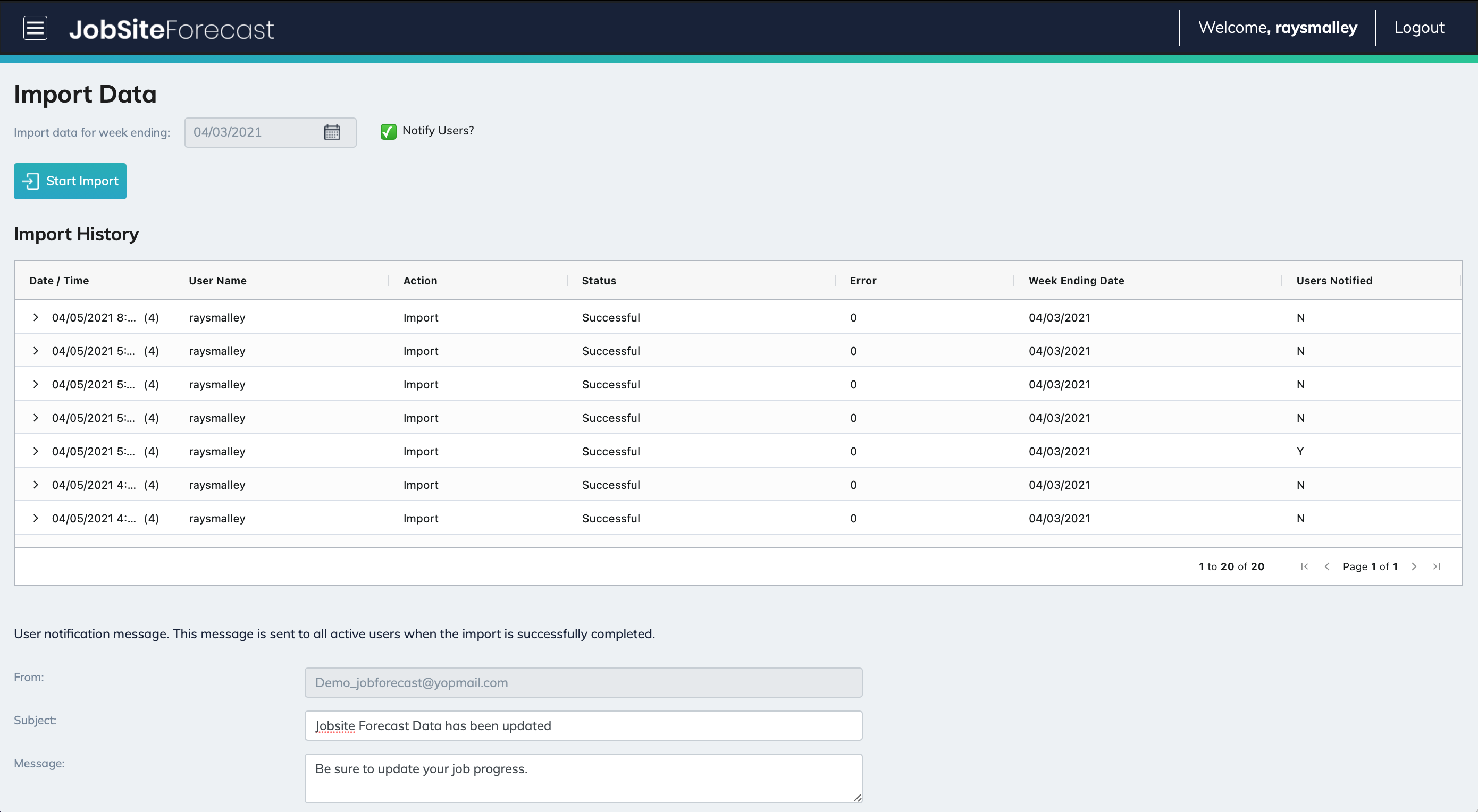Feature List
Seamless integration to Viewpoint Spectrum
Web Based

High Performance Grid Interface
- Adjust Column Widths
- Adjust column order
- Turn columns on/off
- Multiple Column Sort
- Unlimited Grouping Levels with Summary Data at each level
- Save Views
- Create Public/private views
Build Unlimited Master Phase Code Structures
- Manage Master Phase or Cost Code structures (Add, Delete, Copy)
- Easily assign a master structure to a job
- Give phase code segments descriptive names (Building, Floor, Area, System, Task)
- Define descriptions for all your phase code segments (Floor 1, Floor 2, Area 1, Area 2)
- Modify segment descriptions by job

Role Based Permissions
- Turn menu permissions on/off by role
- Restrict access to jobs assigned to people
- Restrict access to data export functions
- Restrict access to create views
- Restrict access to show/hide columns
Simple User Setup
- Select an existing employee and activate them as a user
- Temporarily disable a user
- Track last sign in date/time by user
- Auto disable user sign in based on employee status.
- Add unlimited people to a project.
Company Settings
- Set week ending day of the week
- Set date format
- Set projected threshold
- Set grid theme
Import Data
- Direct connection to construction software system
- Import job masters
- Import phase codes including current estimate, job-to-date hours
- Import employees
- Maintain history of imports and import status
- Notify users after successful completion of import

Columns Available on the Job Screen
- Phase code (or cost code)
- Phase description
- Segment descriptions for phase code segments (up to 9), configured for the job.
- Estimated hours
- Percent complete (entry field)
- JTD Hours
- Earned Hours (Estimated hours x percent complete)
- Earned Hours Over (Under)
- Percent of Estimate
- Hours Remaining in Budget
- Actual/Earned ratio
- Projected at Complete (entry field)
- Projected to Complete (entry field)
- Projected Over (Under)
- Hours This Period
- Estimated Quantity
- JTD Quantity
- UOM
- Phase Status (Active/Inactive)
Columns Available on the Summary Screen
- Job Number and Name
- Job Number
- Job Description
- Division
- Project Manager
- Superintendent
- Estimator
- Estimated Qty
- JTD Qty
- Estimated Hours
- Percent Complete
- Earned Hours
- JTD Hours
- Earned Hours Over (Under)
- Percent of Estimate
- Estimated Hours Remaining
- Actual/Earned
- Projected at Complete
- Projected to Complete
- Projected Over (Under)
- Hours This Period
- City
- State
- Status
- Cost Center
- Date Imported
- Max Entry Date